→ Adding a Customizer Setting¶
To add a new Setting type wpC in the Sublime Text choose wpCustomizerAddSetting. Note that you’ll add Setting before Control options.
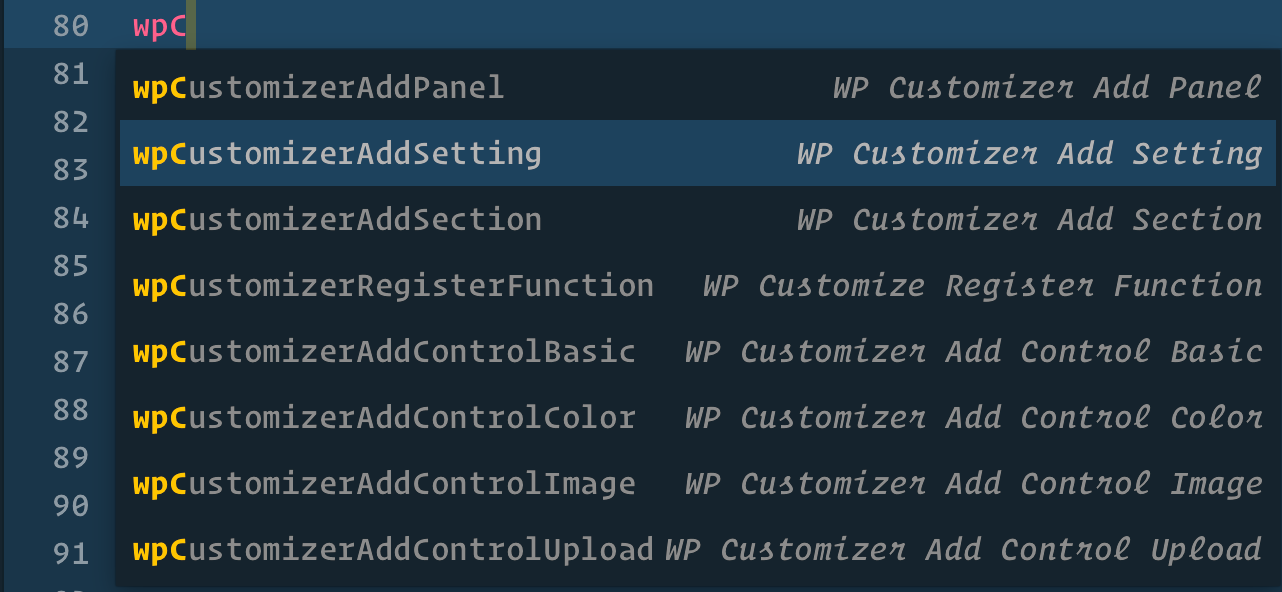
The WordPress Customizer snippets outputs the following code:
1 2 3 4 5 6 7 8 9 10 11 | <?php // Setting: Name. $wp_customize->add_setting( 'prefix_id', array( 'type' => 'theme_modoption', 'default' => 'default', 'transport' => 'refreshpostMessage', // Options: refresh or postMessage. 'capability' => 'edit_theme_options', 'sanitize_callback' => '', // esc_attr, esc_textarea, absint, esc_url_raw, sanitize_hex_color, wp_strip_all_tags, wp_filter_nohtml_kses 'sanitize_js_callback' => '', // Basically to_json. 'theme_supports' => '', // Optional. This can be used to hide a setting if the theme lacks support for a specific feature (using add_theme_support). ) ); |
REMEMBER
Add the setting before you add a control. Since a control needs to be attached to a setting which should be defined before the control definition.